
Do you know how to sell yourself in interview? Have you found
yourself freezing up? Have you ever had a question where you have not
been able to work out what the interviewer was asking – or you could
give an answer, but didn’t know if it was the right one? Here are my top
10 interview tips for this month. As someone said on Twitter, these are
not rocket science, but really timely reminders of the basics:
1) Research the organization:
Everyone gets nervous in interview. It’s a big occasion and you
should be nervous. However if you start with some thorough research, you
start to build a case in your own mind of why you should be sitting in
that interview room or in front of a panel. Having some confidence is a
solid first step to overcoming nerves.
You can actually tell a lot about an employer from the employment
pages of their website. Things such as the values they have, how easy it
is to find out about potential jobs and their responses to you when you
apply, can all tell you about the way they handle their recruitment.
This in turn may be a reflection of what it’s like to work there. If
it’s friendly and easy to apply for a job, then chances are they have
given some thought to why you would want to work for them.
The web is a such wealth of facts, but what you need to do, is turn
this into information. You can look at annual reports, media releases
and product and service information. Online directories have company
information and Google indexes the latest media news and references from
other sources. If a career page has an email contact for an employee,
and invites contact, then do it. Often companies will use testimonials
that way to attract new people. Use sites such as linked in to research
companies.
When you look for this information, you are not just looking for a
set of unrelated facts. You should be looking for reasons that you want
to work for that employer. You’ll really impress the interviewer if you
find some simple yet compelling reasons as to why you want to work for
the employer and what appeals to you about the role.
2) Research the role:
One thing that constantly surprises me is that how few people really
have any understanding of the role that they are applying for. Job
advertisements are partly to blame for this. They are often misleading.
The person writing the advert is often not the person that you’ll be
reporting to. Things always sound different on paper compared to what
you will actually be doing in the role.
One of my clients recently applied for a job in the public sector. The position description said:
Building effective communication strategies with a
variety of stakeholders and colleagues to ensure information exchanges
are timely, accurate and useful.
This is what this statement meant:
Providing advice to staff and students on the status of their research applications.
If you see something like the above, try to talk to someone who knows
about the role. A good question to ask is “what does a typical day/week
look like?” Once you know what’s expected of you, preparing for the
interview is instantly easier.
Also important is a real insight into the role and the recruitment
process. Dig deeper than the advertisement. Put a call through if a
contact number is provided. You can find out which of the skills that
the employer requires are actually the priority. You can determine what
you can do without and importantly you can start to make yourself known
(in a good way) to your future employer. Even if the advertisement
doesn’t invite it, you can still contact the recruiter. If there are no
contact details, be scrupulously polite, it usually means the employers
are expecting a deluge of applications.
Ask them questions about the recruitment process, what the steps are,
how long each step takes, and whether they’ve had many applicants.
You’d be surprised at the information you’ll receive if you sound polite
and interested.
3) Research yourself:
Employers want you to be self aware. Have a long hard look at what
you have achieved, the way you have achieved that result and the skills
you developed or demonstrated along the way.
This type of reflection helps you understand your strengths. It gives you confidence and helps you overcome nerves.
4) Interviewer insight:
No two interview processes are the same. Depending on the
organization and the role, you could be interviewed by a recruitment
consultant, the HR department, the line manager, all three individually,
or any combination. Each will have a different agenda for the
interview. This is important to remember as your approach with each
should be slightly different.
The recruitment consultant is always the first screener. Their role
is to match you to the employer’s requirements and sell you as an
applicant. The consultant establishes their credibility with each good
candidate they put forward to the employer. Take time to woo them, even
if you think they don’t know their stuff (as is a common criticism).
Their role is essentially a sales one: to sell you the job and, if they
believe you are right for the role, to sell you to their client. Make
the consultant’s role easier by focussing on your strengths and
achievements and point out why you are a good match.
The HR consultant is usually the recruitment procedural expert. One
of their jobs is to ensure the organization meets its legal
requirements. They often set up the recruitment process and have a
strong attachment to ensuring it is working. It’s a safe bet that you
will face a more structured interview from them, than you will from a
line manager. They are often the employer’s first screener and may need
to sell you further, depending on their position and influence within
the organisation.
The line manager will be the person who is most concerned about
finding someone for the role. They may be a person down or not meeting
their organisation’s objectives by being understaffed. In the interview
it will be the line manager who has the greatest sense of urgency about
filling the role. Focus on your workplace achievements when fielding
their questions. Work hard to build a rapport with them. They will be
assessing your fit for their team.
It may sound obvious but treat each interviewer as if they don’t talk
to each other and know anything about you. You’d be amazed at how
little communication sometimes goes on between each party.
5) Practice:
Most organizations now use behavioural questions – which means they
will be expecting you to provide specific examples of where you have
demonstrated the skill they are seeking.
I strongly suggest practicing for an interview and seeking
professional help. A professional is skilled at drawing examples out of
you and finessing the ones you already have. However never rote learn
your lines as you can never predict all the recruiter will ask.
Memorising answers will make you stressed in the interview if you can’t
recall what you want to say. Worse still, you may even be not be
answering the questions the interviewer asks.
6) Build rapport:
Be friendly. People like that!
One of the best ways to relax is to assume the interviewer is on your
side. Good interviewers are not interested in tripping you up. In fact,
most of them are on your side, or are at the very least they will be
approaching the interview in a professional manner. It may even help to
you to relax if you think of the interviewer as someone who wants you to
do your best
7) Give yourself time:
Leave plenty of time to get to the interview. Rushing breeds panic.
No matter what excuse you have, lateness is noted. It creates a negative
impression and it puts you behind immediately. Allowing waiting time
for an interview gives you time to compose yourself, gather your
thoughts and be mentally prepared.
8) Please be yourself:
That is please be yourself. You will be doing yourself no favours if
you try and suppress your personality, or pretend to be something that
you aren’t.
9) Relax:
While you think this may be the perfect job for you, it may be that
it’s not. There are other jobs out there. If you keep this in mind then
you’ll remove some pressure from yourself that this is your only chance
to perform.
If you think the interview is going badly, relax and use it as
practice for the next one. You never know, you could even recover if you
take this approach.
10) An insider’s tip:
The interview is just the formal means of assessing your suitability
as a candidate. However you are not just assessed there. Each
interaction you have with your future employer feeds into the bigger
picture of their impression of you. Use this knowledge. Be polite and
friendly with whomever you meet in the process from the very first phone
call to the last goodbye to the receptionist on your way out.
Interviews can be daunting. Please contact me if you need some help
putting it all into practice or just some extra advice. Here’s another
blatant plug. When it comes to interview skills, practice with a
professional does make perfect

























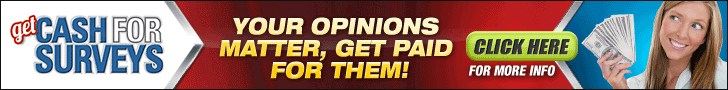






 In addition to the shortcuts listed on this page, users can find the shortcut keys to their most popular program by looking for underlined
letters in their menus. For example, the picture to the right has an
underline on the "F" in File, which means you can press the Alt key and F
to access the File menu.
In addition to the shortcuts listed on this page, users can find the shortcut keys to their most popular program by looking for underlined
letters in their menus. For example, the picture to the right has an
underline on the "F" in File, which means you can press the Alt key and F
to access the File menu. Do you know how to sell yourself in interview? Have you found
yourself freezing up? Have you ever had a question where you have not
been able to work out what the interviewer was asking – or you could
give an answer, but didn’t know if it was the right one? Here are my top
10 interview tips for this month. As someone said on Twitter, these are
not rocket science, but really timely reminders of the basics:
Do you know how to sell yourself in interview? Have you found
yourself freezing up? Have you ever had a question where you have not
been able to work out what the interviewer was asking – or you could
give an answer, but didn’t know if it was the right one? Here are my top
10 interview tips for this month. As someone said on Twitter, these are
not rocket science, but really timely reminders of the basics:




