
If you're like us, and curios as to what speed you can browse the net on your phone we'd advise downloading the "Speedtest.net" app from Ookla.
The app, that looks something like the image on the left is incredibly simple and gives you 3 important measures of your internet's speed.
Firstly the app finds your "ping" speed. This number, displayed in the top left of the screen, should ideally be a low number. Below 100 is good with a mobile. The best we've seen through mobile internet is a 54 so anything better than 50 should be viewed as amazing.
The app then finds your download speed. This is how quickly data goes from the internet to your phone. This speed determines thinks like how quickly a movie downloads to your phone, how smooth internet radio or streamed music is and how quick general browsing is. For this test the higher the number the better.
The final test the phone does is find your upload speed. This number relates to how long it takes to upload things, for example pictures to facebook and videos to youtube. As with the download speed, a bigger number is better though it'll be incredibly rare for this number to be anywhere near your download speed (in fact it'd be a shock to even be 1/2 of your download speed).
Unfortunately whilst the three tests are excellent, you speed can change at a moments notice, doing tests one after another can render very different figures due to changes outside of your control. Unfortunately this is just something you will need to put up with.
Note-If you're ping is over 1000 and your download speed is 0 it's often best resetting your phone's internet and doing another test as it's likely your phone isn't actually getting a "true" connection at that point.







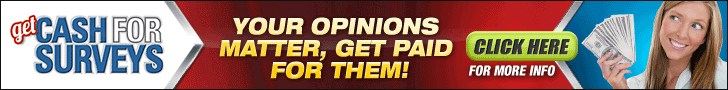





0 comments:
Post a Comment